Setting Telegram Android Themes
Telegram Support1: First, you need to find a theme file or a link to the cloud theme that you like. This Telegram channel has many themes already.
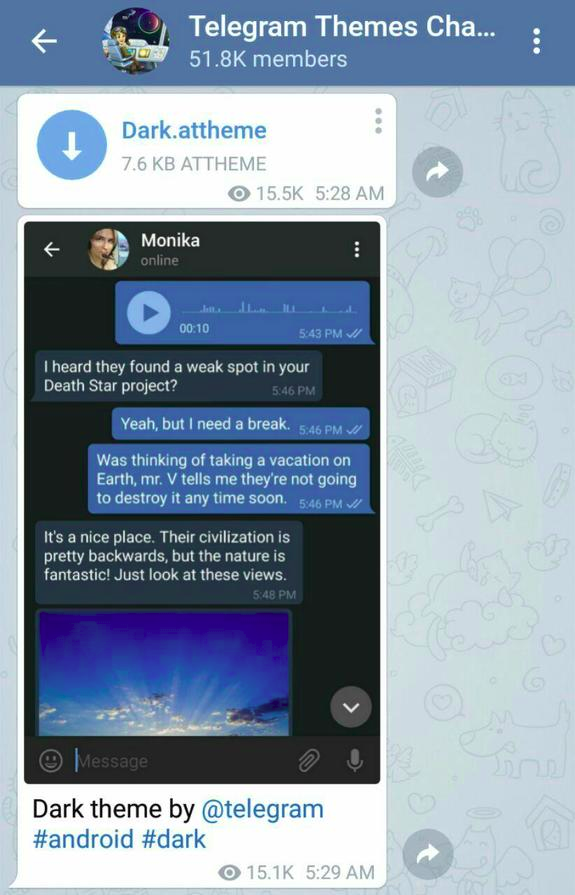
2: Tap on the /addtheme.. link or .attheme file and the preview will open.
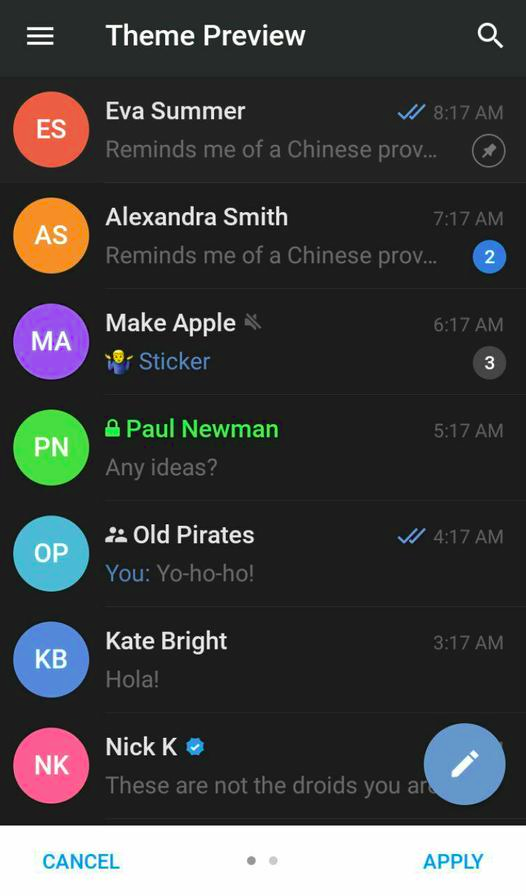
3: If you like it, tap on 'Apply' at the bottom right of screen.
4: Tada!
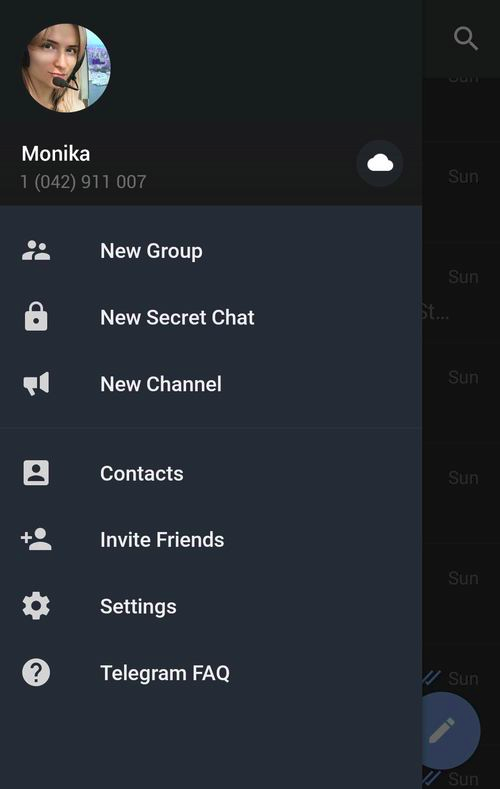
See also:
To contact Telegram support, go to Settings, and scroll down until you see the 'Ask a Question' button at the bottom.
If you want to join us, check out the Telegram Support Initiative.