Creating Desktop Themes
Telegram Support1: To create a theme, first go to Settings > Chat Settings > ... > Create New Theme. A new theme will be created based on your currently selected colors and background.
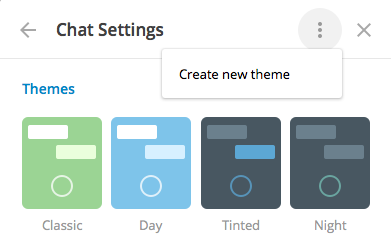
2: An extra tab with the color palette will open on the right.
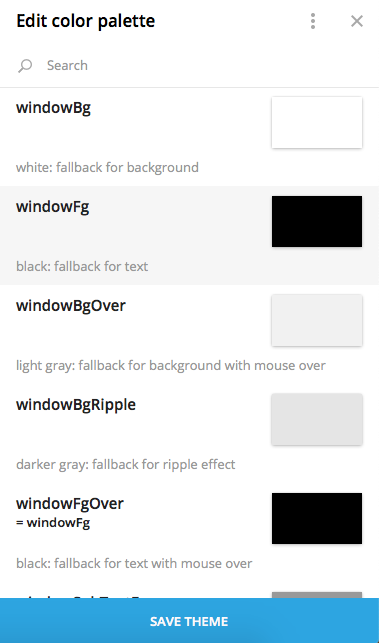
3: Look through the list of elements and fine-tune their color if needed: clicking on an element will open the color selector for it.
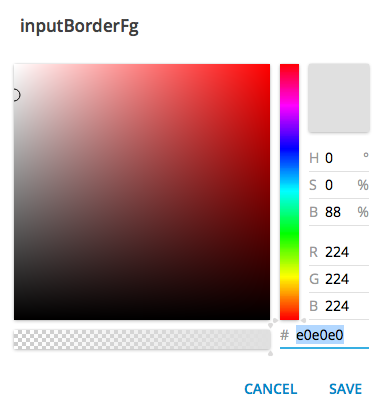
4: Once you're done with the changes, click on "Save Theme".
5: Set a name for your new theme and choose a sharing link for it.
6: You can also change the background image if you don't want to use the original one. If you want a tiled background, you need to check the "Tile background" option.
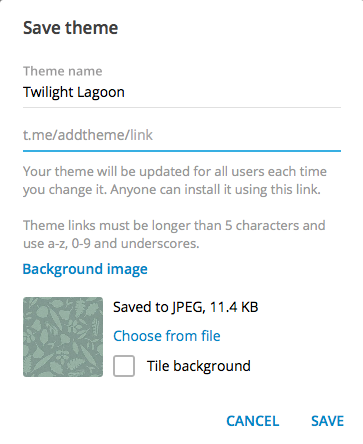
7: Tap on "Save" to finish. You theme will become available in Settings > Chat Settings > Themes.
Too complicated? Don't worry. Try looking for a telegram theme you want on the web or browse https://tttttt.me/Themes — great minds think alike, so perhaps someone has already created it.
See also:
To contact Telegram support, go to Settings, and scroll down until you see the 'Ask a Question' button at the bottom.
If you want to join us, check out the Telegram Support Initiative.